| deutsch / english | |
| Introduction Motivation Creation Guide Online-Demo | |
Why Music Maps?
Music is increasingly sold electronically. Providers offer enormous music collections for on-line sale, audio players can store ever larger collections on ever smaller units. To put these enormous quantities of music to use and to gain an overview of which music is available in which portal, to know what has been added over the past few weeks or to be able to prepare a nice play list for background music simply for an hour: all this called for new interfaces.
Similarity-based music search:
Analysis of frequency ranges as used in this process enables the search
for music according to acoustic similarity. A piece of music is played
to the computer, and as a result of the search, pieces are shown which
sound similar.
Music maps:
Using the Self-Organizing Map in the framework of the SOMeJB (SOM-enhanced
JukeBox) project, the entire music collection is visualized on a map.
The same as in a large music shop (where the different musical genres
are sorted manually and displayed on the different racks, and single
areas are dedicated to classical, popular and folk music), areas (islands)
with certain sound characteristics are created on the map. Thus, the
map gives an overview of the available music, and from the size of the
areas it can be deduced how large the representation of a certain music
style within the collection is.
Playlists:
It is possible to stroll virtually through music landscapes - as two-dimensional
maps or also three-dimensional landscapes – so that music collections
can be accessed and handled in a playful manner. In addition, such an
approach offers a wonderful possibility to quickly prepare a playlist
for background music, simply by marking a map area and targeting, say,
quiet violin sonatas, dynamic orchestra pieces or chamber music without
having to go over different lists tediously so as to extract suitable
pieces manually. In addition, paths can be drawn on the landscape, for
instance, starting with quiet piano sonatas to songs and arias and back,
where it can be fixed from the beginning that such a "tour"
should take, for example, 20 minutes. Everything else can be left to
the computer, which selects the music along these path lines.
Mobile audio players:
Mobile devices such as mobile phones or PDAs can thus become the remote control for a central audio system or they
can offer simple access to a large music portal by streaming. Only the desired music style or the path are selected on the
map and the corresponding music is received either via WLAN or GPRS/UMTS by streaming.
What music maps aren’t:
Music maps cannot be seen as a replacement for a conventional
search for titles, interpreting artists, albums, etc., rather they complement
this approach. Also, the display/structuring is not optimized to this
type of meta data. The process also does not carry out any music-theory
analysis and does not try to identify motives or disintegrate other
musical structures. However, the method is based on a purely acoustic
analysis which tries to find general sound similarities (if one can
speak of such similarities in music) as perceived by humans and to represent
it. Therefore, music maps form a convenient extra to the traditional
search methods and conscious selection of a certain piece of music or
a certain artist.
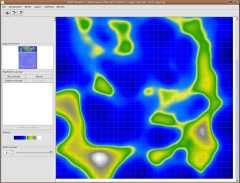 |
| Rectangular music maps |
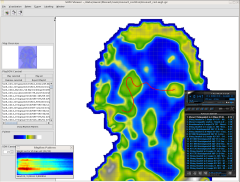 |
| Map of Mozart with selected Playlist |
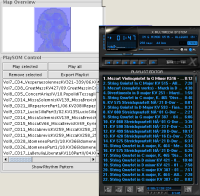 |
| Playlist exported to an audio player |
 |
| PocketSOMPlayer selection with a pen |


