Broker Service
tl;dr¶
Debug Information
Image: bitnami/rabbitmq:3.13.7
- Ports: 5672/tcp, 15672/tcp, 15692/tcp
- AMQP:
amqp://<hostname>:5672 - Prometheus:
http://<hostname>:15692/metrics - Management:
http://<hostname>:15672
To directly access in Kubernetes (for e.g. debugging), forward the svc port to your local machine:
kubectl [-n namespace] port-forward svc/broker-service 15672:15672
Overview¶
It holds exchanges and topics responsible for holding AMQP messages for later consumption. We
use RabbitMQ in the implementation. By default, the endpoint listens to the insecure port 5672 for incoming
AMQP tuples and insecure port 15672 for the management UI.
Supported Protocols¶
- AMQP (v0.9.1, v1.0), see RabbitMQ docs.
- MQTT (v3.1, v3.1.1, v5), see RabbitMQ docs.
Authentication¶
The default configuration allows any user in the cn=system,ou=users,dc=dbrepo,dc=at from the
Identity Service to access the Broker Service as user with
administrator role, i.e. the cn=admin,dc=dbrepo,dc=at user that is created by default.
The Broker Service allows two ways of authentication for AMQP tuples:
- LDAP
- Plain (RabbitMQ's internal authentication)
Architecture¶
The queue architecture of the Broker Service is very simple. There is only one durable, topic exchange dbrepo and one
quorum queue dbrepo, connected with a binding of dbrepo.# which routes all tuples with routing key prefix dbrepo.
to this queue.
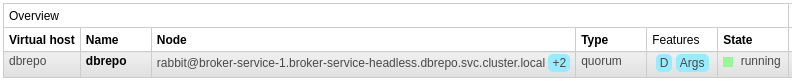
The consumer takes care of writing it to the correct table in the Data Service.
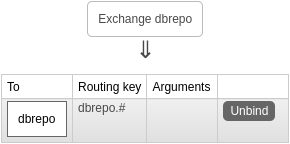
Limitations¶
Do you miss functionality? Do these limitations affect you?
We strongly encourage you to help us implement it as we are welcoming contributors to open-source software and get in contact with us, we happily answer requests for collaboration with attached CV and your programming experience!
Security¶
For a secure deployment it is necessary to configure the Broker Service as follows:
- Once you change the admin password of the Identity Service,
you need to change it in the
rabbitmq.confas well:auth_ldap.dn_lookup_bind.password=newpassword. - Enable TLS and mount your previously generated certificate and RSA public key pair (PEM-encoded) to
/app/cert.pemand/app/pubkey.pem. Note that these are not used for TLS encryption, but only for authentication of users. It is not recommended to use "real" TLS certificates, self-signed certificates with sufficient keylength are best-practice. Mount your TLS certificate authority file into/etc/rabbitmq/cacert.crtand your TLS certificate / private key pair into/etc/tls/tls.crtand/etc/tls/tls.key.