 Department of Software Technology
Department of Software Technology
Vienna University of Technology
The SOMLib Digital Library - libViewer
Overview
When entering a library or large-scale book store, in spite of the overwhelming amount of information present in such locations users usually manage to orient themselves and find the way to their section of interest quite easily.
Without being able to read the title of books from the far distance, not knowing actually where to find a book by a specific author or even without knowing a title or an author of a book, most people are able to locate the corresponding library section when looking for a dictionary, a poem collection or a story book for children.
Once they found the corresponding shelve, by scanning the books sorted there, it is usually easy for them to tell the age of a book, the number of times it has been used before (at least in a public library rather than in a bookstore), as well as the amount and type of information to be expected in the books simply by looking at them.
The cover of the book, the title, type of binding, the shape of the binding (brand new versus well-used and almost torn apart), the size of the book, color and other properties of an item on the shelve contain a wealth of information that most people are accustomed to and able to interpret intuitively.
Thus it is easy for us to gain an intuitive overview of the contents of a library and the type of information present.
All these features make orientation in a well-known environment rather easy in spite of the wealth of information present.
Thus we argue in favor of the utilization of metaphor graphics for the representation of digital information to allow the user to get an instant overview of the information available.
Instead of listing the meta-data as a textual description of the entries in a digital collection, we use metaphor graphics to visualize this information in an intuitively interpretable way.
libViewer
While the spatial organization of documents on the 2-dimensional map in combination with the automatically extracted concept labels supports orientation in and understanding of an unknown document repository, much information on the documents cannot be told from the resulting representation.
Information like the size of the underlying document, its type, the date it was created, when it was accessed for the last time and how often it has been accessed at all, its language etc. is not provided.
Since this information provides valuable guidance in interactive searching and exploration, methods need to be found to convey this information to the user in an intuitive way, refraining from the widely used method of simply listing this metadata as textual descriptions of the documents.
Rather, we want to use well-known metaphors for the representation of the properties of a document.
Thus, we are currently developing the libViewer, which
is a User Interface to a digital library.
It is implemented as a Java-Applet allowing the simple representation of and interaction with document archives via the World Wide Web.
A set of metaphors is implemented to allow a flexible mapping of metadata attributes to graphical representations in order to best suit the requirements of the user as well as the resources present in the library.
A number of mappings can be defined to optimize the representation for the requirements of a digital library, ranging from a rather realistic representation of the items in the library to a more abstract one designed for special exploration purposes.
We have currently realized the following metaphors in the libViewer interface:
- Representation Type: Each piece of work in a digital library needs a physical representation. A set of templates is defined to represent, for example, hardcover books, paperbacks, binders, manuscripts, boxes for audio, video and software components or links to other libraries in order to provide a rather realistic visualization of library resources.
- Color: Apart from the physical appearance of an object in the library, the color is the most dominant feature, which can easily be detected at long distance. Thus, color can be used to represent a variety of attributes in a very distinguishing way, such as language, publication series, genre, topical classification etc.
- Size: The amount of information available in a book or magazine is intuitively judged from the size of the physical object, e.g. the number of pages, based on the thickness of a book or box, thus measuring the amount of information available from a specific resource.
- Format: Format conveys, next to the type of a document, a lot of information on the genre of a document, considering, for example, oversize format books such as an atlas or art collection books vs. small paperbacks.
- Logo: When browsing a library, one automatically and actually without noticing recognizes the logos of well-known publishers, associating them with special types of publications.
Thus, while making the library representation look more realistic, a lot of information can be conveyed using a company logo or the initial letter for publisher representation.
- Text: In spite of the limited space on the binding, a lot of information is provided by both the text, such as title or authors listing, as well as the type of text representation, such as different fonts or font colors and their impact on the perception of the document.
- New Book: Books and other items that have been added to a collection only recently usually can be identified at large distance by their somewhat shinier color. Thus, glare effects and reflections can be used to highlight certain entries in a collection.
- Used Books: Contrary to recently added items, books that have been in a collection for a long time and which are being consulted frequently usually show some signs of intensive usage by crippled, well-thumbed bindings, torn-off edges etc.
- Dust: Whereas items in a library that are frequently consulted tend to remain rather 'clean', dust usually settles on books that have not been referenced for a long time.
- Bookmarks: Similar to conventional books we can use bookmarks of different colors to mark books we are currently reading.
- Shelve Position: When taking a look at bookshelves, we find, that books that are being used frequently, usually are not neatly aligned with all the other books nearby, but rather tend to stand out.
In terms of query processing, this metaphor may be used to indicate the relevance of a resource with respect to a specific query.
- Location: Similar to conventional libraries, resources on identical topics should be located next to each other in a bookshelf.
Based on these metaphors we can define a set of mappings of metadata attributes to be visualized, allowing the easy understanding of documents, similar to the usage of Chernoff faces for multidimensional space representation.
However, care must be taken in the selection and definition of these multifunctional elements, so that the encodings can be broken by every user, avoiding the creation of graphical puzzles.
Figure 1 provides a sample representation of a digital library containing a number of books, technical reports, papers and multimedia resources as well as hypertext links.
Please note, that, for this example we chose to use a different document collection than in the previous sections in order to be able to demonstrate a variety of capabilities of the libViewer interface.
However, the mapping of attributes is flexible and can be arranged to suit a given document collection and application domain, with more details on this topic being provided at the end of this section.
The various document types can be easily identified, like, e.g. the libViewer and somViewer technical reports in green binders, the 4 different Langenscheidt dictionaries as yellow hardcover books or various paperback books published by e.g. Springer.
They are created by assigning each resource type a corresponding document type representation.
In the given example, both journal papers as well as conference papers are mapped onto the paper representation metaphor. The difference between conference and journal papers is indicated by their color with the latter appearing in a darker color than the white conference papers.
Thus, the hierarchy of document types defined in the Dublin Core metadata can be mapped onto a hierarchy of metaphorical representations.
Further attributes are mapped in a similar fashion, e.g. having the logo identify the publisher of a book if a corresponding logo is available (e.g. Springer, Langenscheidt, Vieweg), or having the thickness of the binding represent the size of the underlying resource as for the different Langenscheidt Dictionaries.
Another straight-forward mapping is provided by the degree to which dust has accumulated on the back of the books, ranging from a few dust particles to a spider-web covering half of a book that has not been referenced for a long time, as it is the case for the second book in the lower shelve.
On the other hand, the last book in the lower shelve is clearly identified as being frequently referenced due to its rather distorted, well-thumbed binding indicating its frequent use.
Figure 1:
libViewer: Visualizing metadata of documents in a digital library
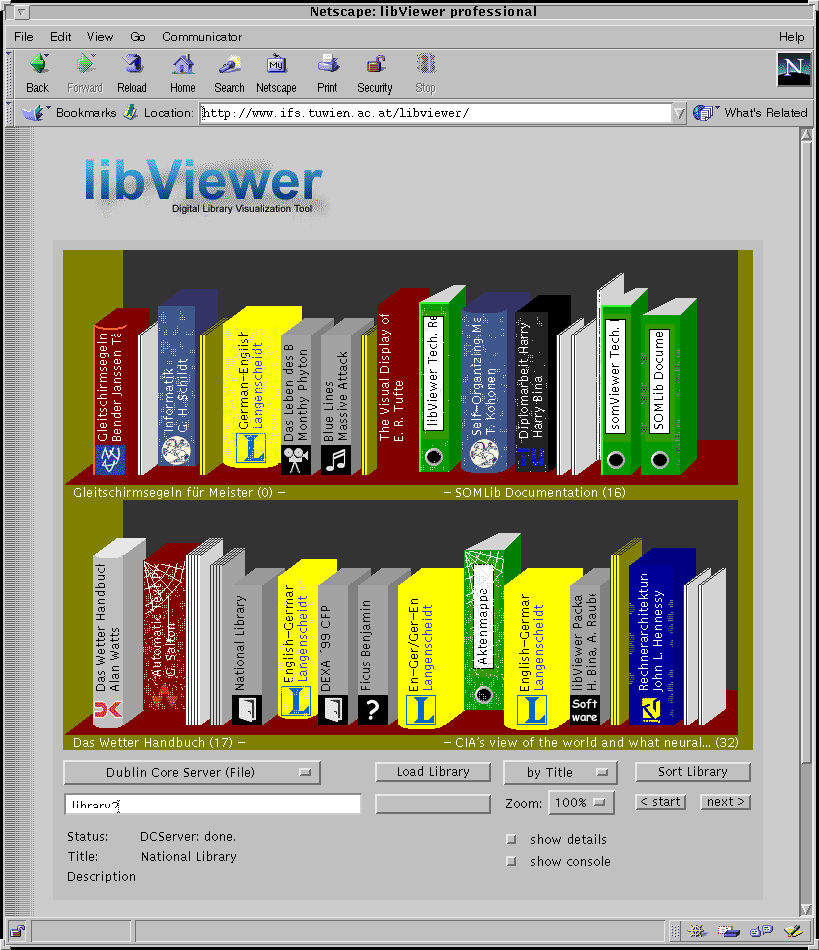 |
Please note, that, although possible, it is not the goal of this system to represent a library as realistically as possible in terms of making all books look as similar as possible to their real-world counterparts.
Rather, we want to create a metaphorical representation which is optimized for exploration and intuitive understanding of document collections or search results.
These mappings can differ for the specific information and exploration needs as well as for different information repositories.
Thus, the mapping described in this example is just one out of many that are possible.
For a different collection we might want to map the language of the documents to the color in the representation to clearly identify foreign language books.
Another possibility would be to assign the colors of books based on their year of publication, making the various entries in e.g. a journal collection or news magazine archive intuitively visible even when they are not sorted by date.
The alignment of books may be used to indicate the relevance of an item in the collection towards a query for the representation of search results.
Combining the libViewer interface with the spatial arrangement of documents provided by the SOMLib system results in a set of shelves as depicted in Figure 2, providing an intuitive interface to a digital documents collection.
However, the libViewer may also serve as a frontend to a number of other digital library systems. Due to its client-server structure it may connect to any server, who in turn provides the metadata mapping for the respective documents.
We demonstrate this by providing a basic implementation for an AVServer for the libViewer, mapping the metadata returned from an AltaVista query.
Figure 2:
libViewer and SOMLib: Shelves filled with spatially organized documents
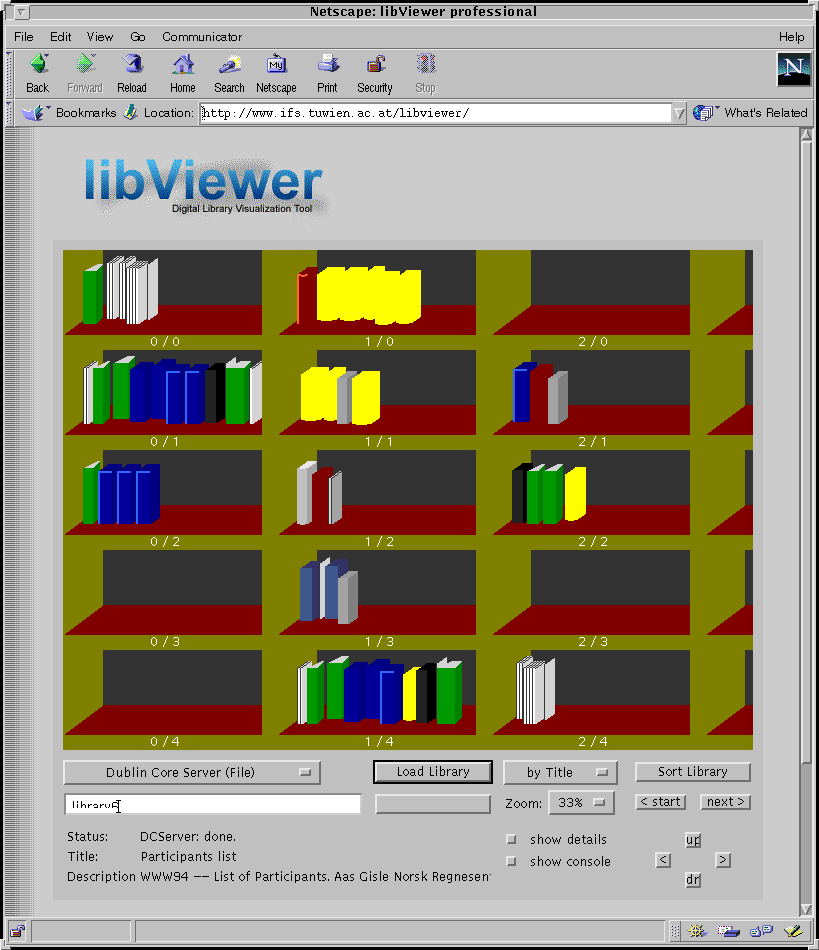 |
Experiments
A prototype implementation of the libViewer is available at
http://student.ifs.tuwien.ac.at/~andi/libViewer
for interactive exploration.
It provides connections to one Server, namely the 1-to-1 Server, which directly reads a libViewer
metadata description file and provides a graphical representation.
The other two serverl available are currently discontinued.
- DCServer:
This Server provides a mapping for Dublin Core metadata. It is used to demonstrate the capabilities of the libViewer system.
- AVServer without clustering:
This server provides a mapping from the metadata returned by AltaVista. Queries can be submitted, and the first or second set of 100 pages is shown in a metaphor graphics representation. Due to frequent format changes in the AltaVista result pages, which would require continuous modifications of the server, this line is discontinued.
Publications
Some selected publications describing the libViewer interface.
- A. Rauber and H. Bina.
Visualizing Electronic Document Repositories: Drawing Books and Papers in a Digital Library.
Proceedings of the 5. IFIP 2.6 Working Conference on Visual Database Systems (VDB5), May 10. - 12. 2000, Fukuoka, Japan, Advances in Visual Information Management - Visual Database Systems, pp. 95 - 114, Kluwer Academic Publishers, Norwell, MA, 2000.
HTML,
gnu-zipped Postscript (472 KB),
PDF (5880 KB)
- The SOMLib Digital Library System.
A.~Rauber and D.~Merkl
Proceedings of the 3rd Europ. Conf. on Research and Advanced
Technology for Digital Libraries (ECDL'99),
Paris, France, September 22. - 24. 1999,
Lecture Notes in Computer Science (LNCS 1696), Springer, 1999.
HTML,
gnu-zipped Postscript,
gnu-zipped PDF,
- A Metaphor Graphics Based Representation of
Digital Libraries on the World Wide Web:
Using the libViewer to Make Metadata Visible,
A.~Rauber and H.~Bina
Proc. 10th International Conf. on Database and Expert Systems Applications (DEXA99), Workshop on Web-based Information Visualization (WebVis99), 23. - 27. Sept. 1999, florence, Italy; ieee Press.
gnu-zipped postscript,
gnu-zipped PDF,
Up to the SOMLib Digital Library Homepage
Comments: rauber@ifs.tuwien.ac.at